The magic of typewriting, for your computer.
Writer transforms your computer into a typewriter, which forces you to do nothing but write.
Download Explore Features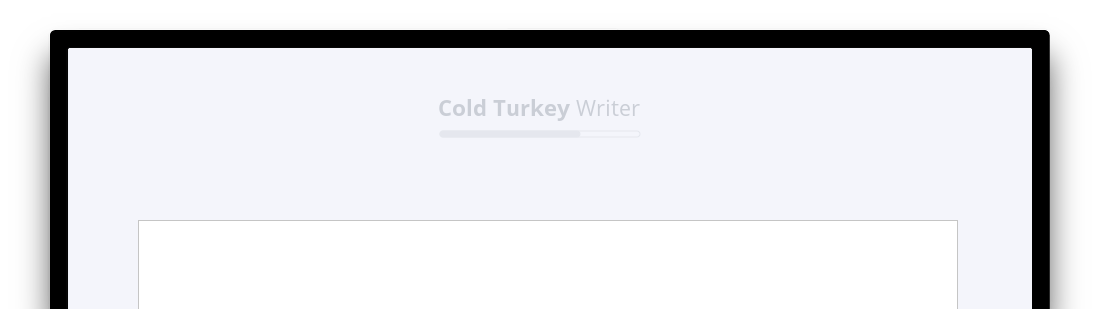
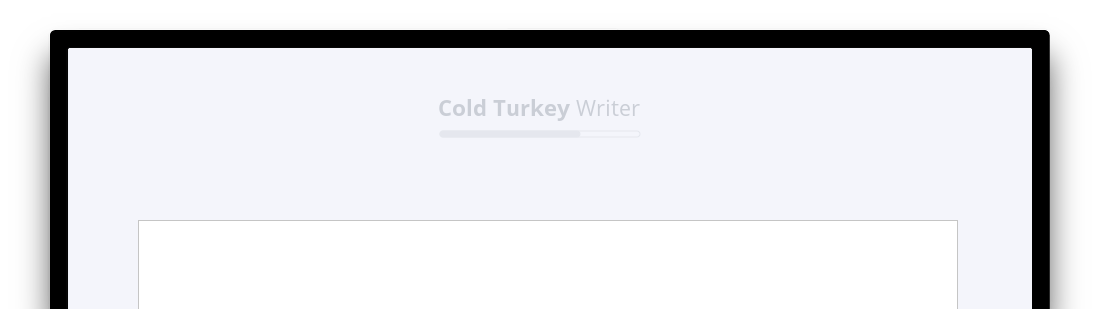
Writer blocks everything on your computer until you reach your writing goal. Your goal can either be a duration of time or number of words typed. Once you click start, you can't go back.
You'd be surprised how little time you need to finish your work. Although the fullscreen block provides a distraction free environment, it also does something else. It motivates you to finish, so you can use your computer again!
Your productivity suffers when you try to split your attention over multiple tasks. There's even science to back this up.

As usual, all of your settings are stored locally on your computer. Everything you type in Writer is also kept offline.
Feel free to read our privacy statement.
As usual, our products are a one time purchase so that you can stay productive in the long term. Only one purchase is needed for all computers you personally use and you also get free lifetime updates.
Our pricing page speaks for itself.

STEP 1
There is no installer for Writer. On macOS, simply drag it to your Applications folder and double click the icon to launch the app. On Windows, just double click the app to run it. Mobile devices are not supported because of OS limitations.
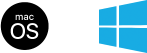
STEP 2
You have two options for how long you want the block to last. A certain number of minutes can be set, or you can choose to block yourself until you've written a certain number of words.
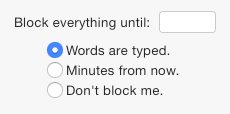
STEP 3
After you click Start you'll only be allowed to use Writer until the block is over.
