Multitasking is overrated.
Micromanager only lets you use whitelisted apps you need to do work, while blocking everything else.
Download Explore Features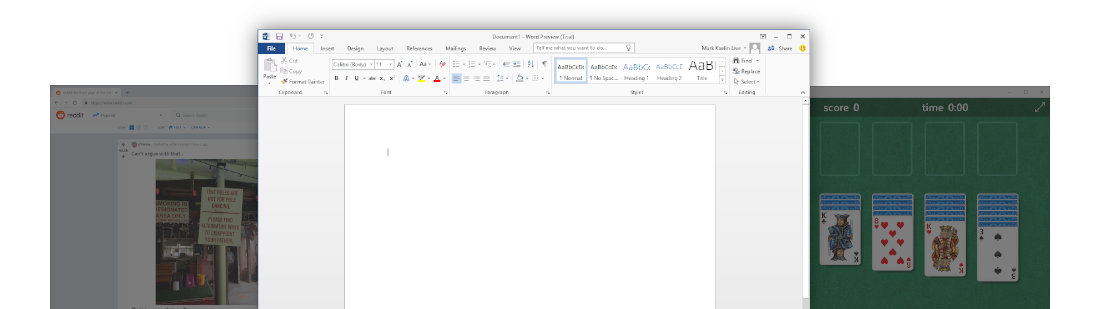
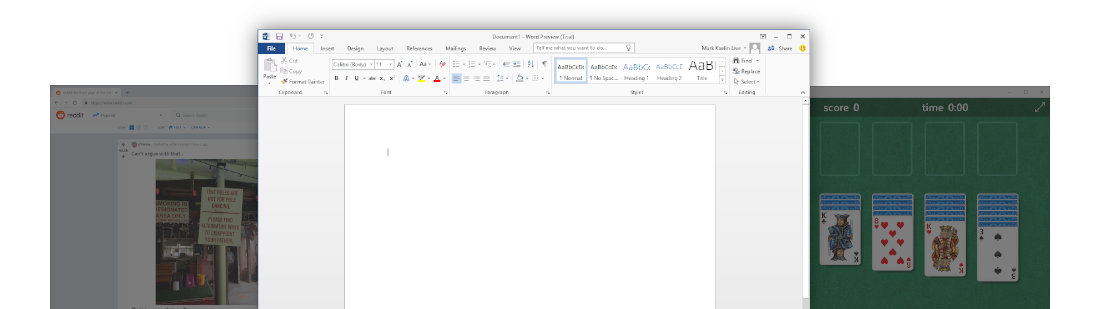
Micromanager locks your attention into applications you selected in your whitelist. Any other application you try to open will be minimized or closed until your block is over.
Your productivity suffers when you try to split your attention over multiple tasks. There's even science to back this up.
Ever wanted to get an old flip phone so that it would stop distracting you? Well, Micromanager does that to your computer. Once you start a block, there's no way to go back.
Breaks can be added in the pro version to keep you motivated if you set a long block. The features page also highlights other things you might like.
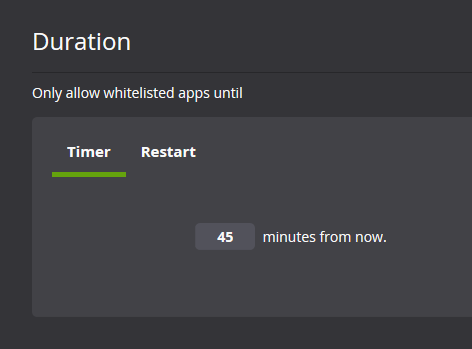
As usual, all of your settings are stored locally on your computer and everything you block is kept private.
Feel free to read our privacy statement.
As usual, our products are a one time purchase so that you can stay productive in the long term. Only one purchase is needed for all computers you personally use and you also get free lifetime updates.
Our pricing page speaks for itself.

STEP 1
Run the installer and follow the steps to install Cold Turkey Micromanager for Windows or macOS. Mobile devices are not supported because of OS limitations.
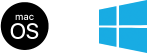
STEP 2
After running the app, you'll be able to set the parameters for the block. Multiple apps can be selected and breaks can be added in the pro version.
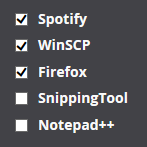
STEP 3
Review your settings on the last page and then click Start to start the block. You'll only be allowed to use the whitelisted apps until the block is over.
