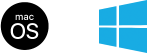Alright, let's do this.
STEP 1
Install desktop app
If your download doesn't start automatically, click here to download the installer.
Run the installer and follow the steps to install Cold Turkey Blocker for Windows or macOS. Mobile devices are not supported because of OS limitations.
STEP 2
Install browser extensions
After installing the app, you'll see a popup to install the extensions for all supported browsers that were found on your computer.
For Troubleshooting
Please make sure to read the installation FAQ if any issues come up during the installation.